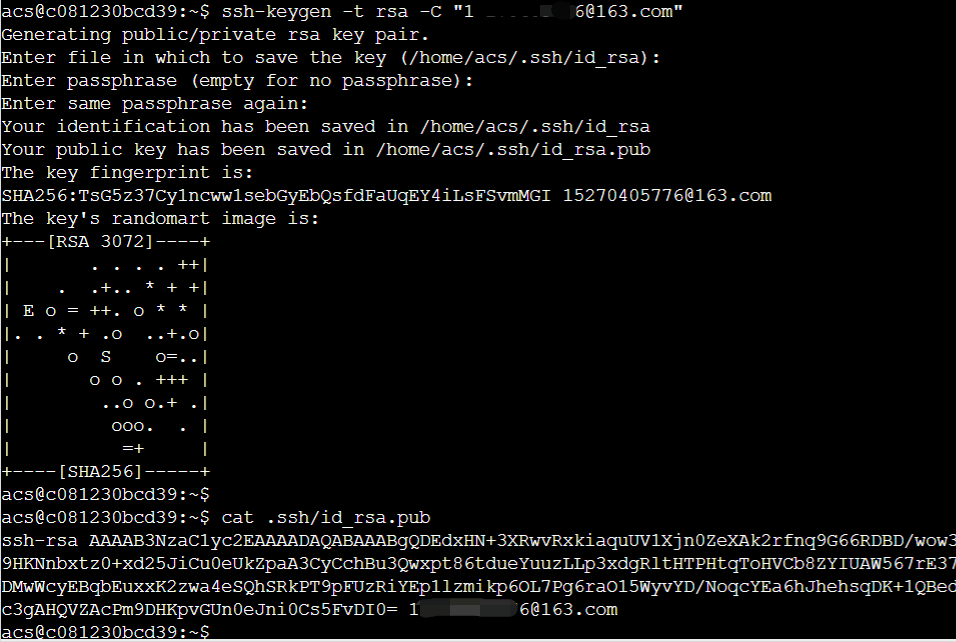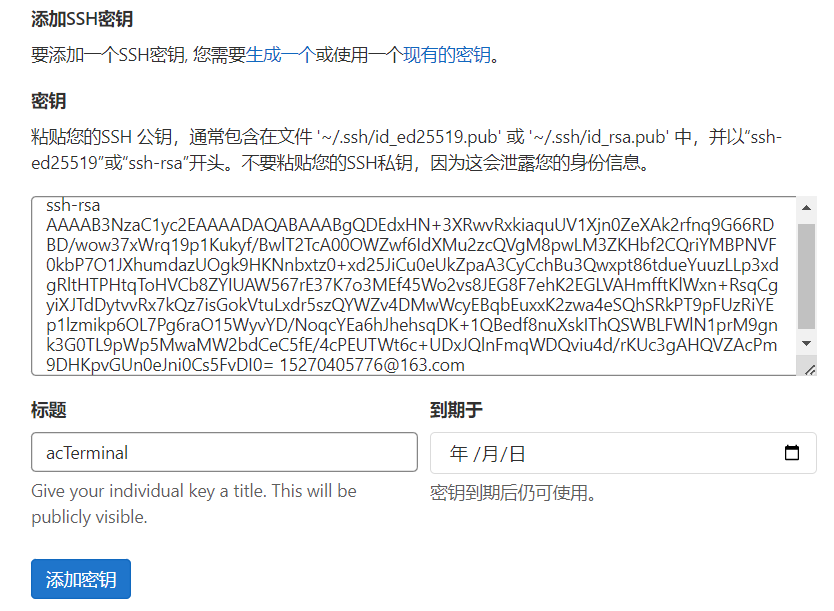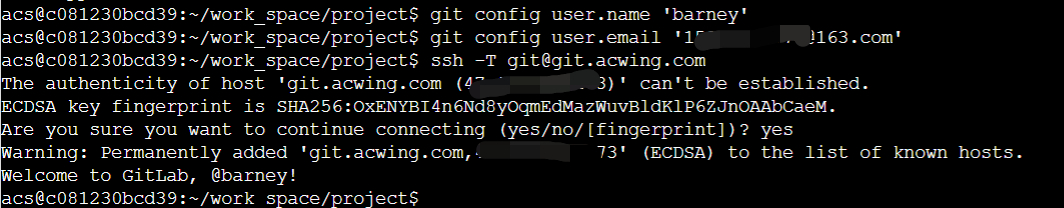git简单入门
提交代码之前
1.首先在本地生成SSH密钥
1 2 |
ssh-keygen -t rsa -C "your_email@example.com" # 生成密钥 cat .ssh/id_rsa.pub # 查看公钥 |
|---|---|
2.将公钥添加到git代码平台
3.本地配置git用户信息并测试远程连接
这里配置git用户没有使用全局配置
1 2 3 |
git config user.name 'xxx' git config user.email 'xxx@xxx.com' ssh -T git@github.com # 测试 |
|---|---|
如何提交代码
1.在本地的一个空文件夹初始化git
1 |
git init |
|---|---|
2.关联github账户信息
1 2 |
git config user.name 'xxx' git config user.email 'xxx@163.com' |
|---|---|
测试是否关联成功
1 |
ssh -T git@github.com |
|---|---|
3.完成代码编写后,将文件夹中的内容进行提交
1 2 |
git add . git commit -m 'xxx' |
|---|---|
4. 在github上新建一个空白仓库,将本地仓库和远程仓库绑定
1 |
git remote add origin git@github.com:xxx/xxx.git |
|---|---|
5.推送到master分支
1 |
git push --set-upstream origin master |
|---|---|
6.后面再次提交,只需要三步
1 2 3 |
git add . git commit -m 'xxx' git push |
|---|---|
github常用快捷键
s: 快速聚焦搜索框
t: 快速搜索仓库内的文件
l: 快速跳转到某一行
b: 快速查看文件的修改记录
ctrl+k: 打开命令面板
.: 将github项目使用网页版vscode打开
另外,在项目地址之前加上gitpod.io/#/可以打开一个在线运行Github上代码的vscode